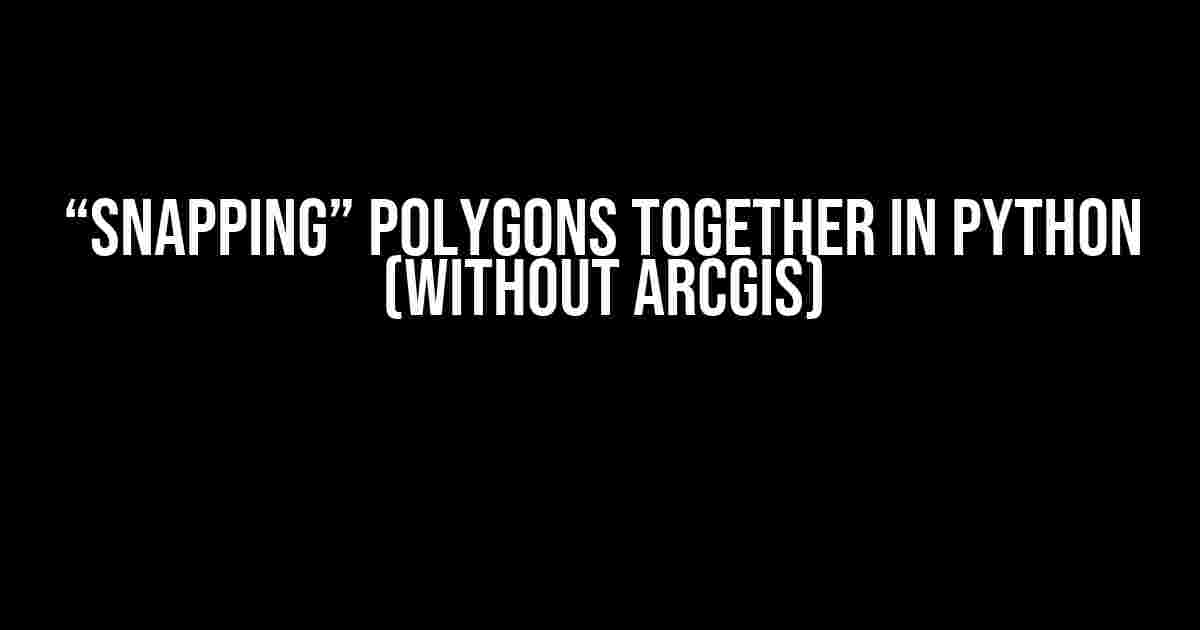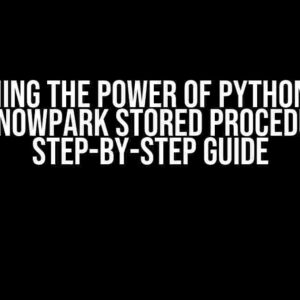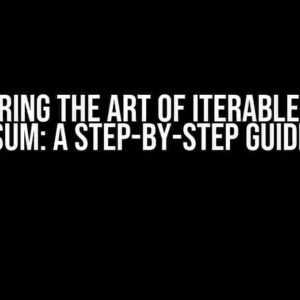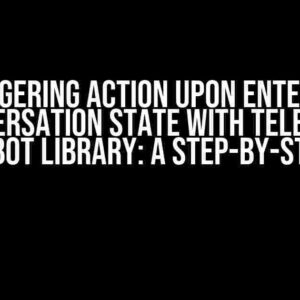If you’re working with geospatial data in Python, you’ve probably encountered the need to “snap” polygons together. This process involves matching and merging overlapping or adjacent polygons to create a seamless and cohesive dataset. But what if you don’t have access to ArcGIS or prefer not to use it? Fear not, dear reader! In this article, we’ll explore how to “snap” polygons together in Python without using ArcGIS.
The Problem: Why Do We Need to Snap Polygons?
When working with geospatial data, it’s not uncommon to encounter overlapping or adjacent polygons. These can arise from various sources, such as:
- Boundary discrepancies between datasets
- Polygon creation errors
- Data integration from different sources
These overlaps can lead to issues like:
- Data redundancy and duplication
- Inconsistent boundaries and shapes
- Inaccurate calculations and analysis
By snapping polygons together, we can eliminate these issues and ensure a clean, consistent, and accurate dataset.
Prerequisites and Libraries
Before we dive into the process, make sure you have the following libraries installed:
- GeoPandas (
pip install geopandas) - Shapely (
pip install shapely) - Fiona (
pip install fiona)
We’ll also assume you have a basic understanding of Python and geospatial data handling.
Step 1: Prepare Your Data
Load your polygon data into a GeoDataFrame using GeoPandas:
import geopandas as gpd
# Load your polygon data
gdf = gpd.read_file('path/to/your/data.shp')
Ensure your data is in a suitable projection (e.g., WGS84) and has a valid geometry column.
Step 2: Identify Overlapping Polygons
Use the buffer method to create a buffer around each polygon, and then identify overlapping polygons using the intersects method:
from shapely.geometry import Polygon
# Create a buffer around each polygon (adjust buffer distance as needed)
buff_dist = 0.001
gdf['buffer'] = gdf.geometry.apply(lambda x: x.buffer(buff_dist))
# Identify overlapping polygons
overlaps = gdf[gdf.intersects(gdf.unary_union)]
This code creates a buffer around each polygon and then finds overlapping polygons by checking if each polygon intersects with the union of all other polygons.
Step 3: Snap Polygons Together
Now it’s time to “snap” the overlapping polygons together. We’ll use the union method to merge the overlapping polygons:
# Merge overlapping polygons
gdf_snapped = gdf.copy()
for idx, row in overlaps.iterrows():
overlap_geom = row['geometry']
for other_idx, other_row in overlaps.iterrows():
if other_idx != idx:
other_geom = other_row['geometry']
if overlap_geom.intersects(other_geom):
new_geom = overlap_geom.union(other_geom)
gdf_snapped.at[idx, 'geometry'] = new_geom
gdf_snapped.drop(other_idx, inplace=True)
break
This code iterates through the overlapping polygons, merging them using the union method. The resulting snapped polygons are stored in a new GeoDataFrame (gdf_snapped).
Step 4: Clean Up and Visualize
Remove any duplicate or redundant polygons from the snapped GeoDataFrame:
gdf_snapped.drop_duplicates(subset='geometry', inplace=True)
Visualize the snapped polygons using a library like Matplotlib or Folium:
import matplotlib.pyplot as plt
# Plot the snapped polygons
gdf_snapped.plot(color='blue', edgecolor='black')
plt.show()
Voilà! You’ve successfully “snapped” polygons together in Python without ArcGIS.
Conclusion and Next Steps
In this article, we’ve demonstrated how to “snap” polygons together in Python using GeoPandas, Shapely, and Fiona. This process is essential for ensuring accurate and consistent geospatial data analysis.
Some potential next steps include:
- Integrating this process into a larger geospatial data workflow
- Refining the snapping process using more advanced techniques (e.g., using a tolerance value)
- Exploring other libraries and tools for snapping polygons (e.g., PySAL, GEOS)
Remember, clean and consistent data is crucial for accurate analysis and decision-making. By snapping polygons together, you’ll be well on your way to working with reliable and effective geospatial data.
| Library | Description |
|---|---|
| GeoPandas | A library for working with geospatial data in Python, providing a GeoDataFrame data structure and various geospatial operations. |
| Shapely | A library for manipulation and analysis of planar geometric objects, providing an efficient and flexible way to work with geometric data. |
| Fiona | A library for reading and writing geospatial data in various formats, providing a convenient way to work with geospatial data in Python. |
References:
- GeoPandas documentation: https://geopandas.org/en/stable/docs/reference.html
- Shapely documentation: https://shapely.readthedocs.io/en/stable/manual.html
- Fiona documentation: https://fiona.readthedocs.io/en/1.9.0/index.html
Frequently Asked Question
Get ready to snap those polygons together like a pro in Python!
What Python libraries can I use to snap polygons together?
You can use libraries like Shapely, Geopandas, or Fiona to snap polygons together in Python. Shapely is particularly useful for geometric operations, while Geopandas and Fiona provide more comprehensive geospatial data handling.
How do I prepare my polygon data for snapping?
Make sure your polygon data is in a suitable format, such as GeoJSON or WKT. You may need to convert your data from other formats like CSV or Shapefile. Additionally, ensure your polygons are valid and not self-intersecting, as this can affect the snapping process.
What is the snapping tolerance, and how do I set it?
The snapping tolerance determines the maximum distance between polygon vertices that will be considered as matching. You can set the tolerance using a numerical value, usually in units of your coordinate system (e.g., meters or feet). A smaller tolerance ensures more precise snapping, but may result in more computational time.
Can I snap polygons with different projections or coordinate systems?
Yes, you can snap polygons with different projections or coordinate systems, but you’ll need to ensure they are aligned correctly. You may need to reproject or transform your data to a common coordinate system before snapping. Libraries like Pyproj or Fiona can help with these operations.
Are there any performance considerations when snapping large polygon datasets?
Yes, snapping large polygon datasets can be computationally intensive. To improve performance, consider using optimized spatial indexing, caching, or parallel processing techniques. You can also use libraries like Dask or joblib to speed up the process. Additionally, simplify your polygons or use a reasonable snapping tolerance to reduce computational time.